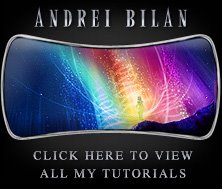Learn How to create realistic ice effect with this photoshop tutorial
Scouting the internet's different photoshop tutorials and reading people's posts in different forums I found that there are very few tutorials showing you how to make realistic ice in photoshop and that many people find it very hard to do. I took this as a challenge and because I never had to make ice before and I thought I might give it a try just to see what I can come up with. After 2 hours of hard work, something showed up and I was satisfied with it, I liked the crystal sharp look of the ice I made in photoshop. Then I thought I could make a photoshop tutorial on how to make realistic ice in photoshop. Open a new document, mine is 640x480 pixels.
Then I thought I could make a photoshop tutorial on how to make realistic ice in photoshop. Open a new document, mine is 640x480 pixels.Make your background blue, I chose #2e517d for mine. Using the Custom Shape Tool, choose the shape named Fern, you can find it under the Nature shapes in the Custom Shape picker.
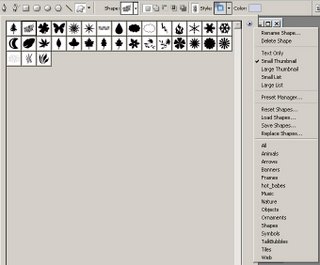 Create a fern shape layer. All you have to do now is to double click the shape layer you just created in order to see the Layer Styles and to apply some styles to it.
Create a fern shape layer. All you have to do now is to double click the shape layer you just created in order to see the Layer Styles and to apply some styles to it.Start with a Gradient Overlay at an angle of 111 degrees, with the scale set to 70% and opacity to 100%. The gradient must have the following colors: #c8dbea at 10%, #ffffff at 50% and #c8dbea at 90%. The effect should look similar to this:
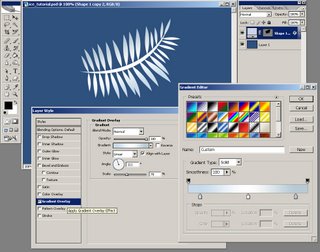 Click here to see the rest of this photoshop tutorial.
Click here to see the rest of this photoshop tutorial.You can check out my other photoshop tutorials: